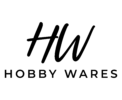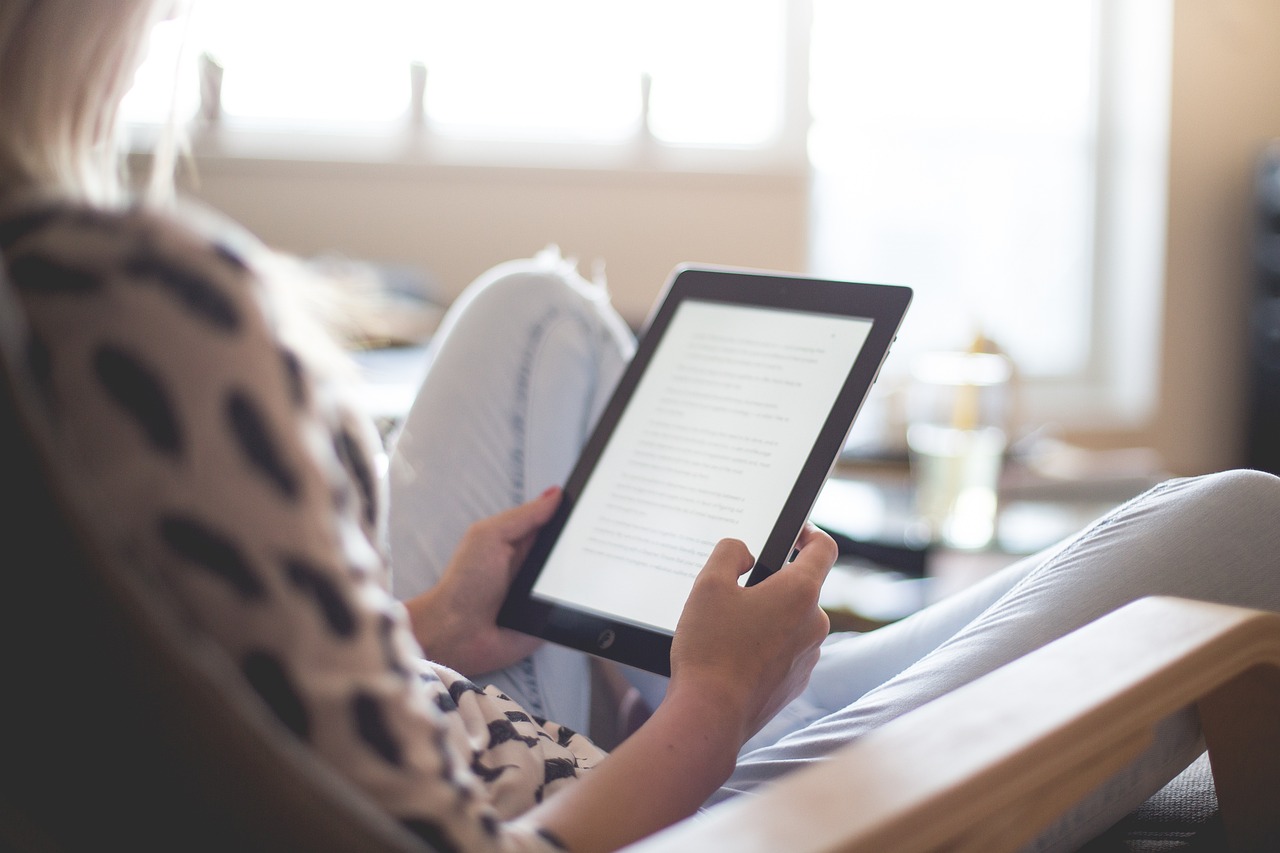7 Things You Can Make with Your Cricut
A Cricut machine is an essential tool for crafting and DIY projects. With its ability to cut and create a wide range of materials, it’s no wonder that so many people are turning to this versatile tool for their creative projects. In this blog post, we’ll explore 7 things you can make with your Cricut and what you need to get started.
Affiliate Disclaimer: As an affiliate of Amazon, we may earn a commission from any purchases made through the affiliate links in this article. These commissions help us to continue providing valuable content for our readers. Click Here to read our full disclosure page.
1. Vinyl Decals & Stickers

Stickers are a fun and easy way to add some personality to your belongings. You can make your own custom stickers with your Cricut in just a few steps. To get started, all you need is some vinyl and the Cricut Design Space software. Simply upload your design to the software, select the vinyl setting, and cut your design. Once you’ve cut your stickers, simply remove the excess vinyl and apply them to your belongings.
2. Iron-On Transfers

Iron-on transfers are a great way to personalize clothing and textiles. With your Cricut, you can easily create custom iron-on transfers to add some flair to your t-shirts, tote bags, and more. To make iron-on transfers, you’ll need some iron-on vinyl and a piece of fabric. Once you’ve created your design in the Cricut Design Space software, simply cut the vinyl and apply it to your fabric. Then, use an iron to transfer the design to your fabric.
3. Cards

Cards are a great way to show someone you care. With your Cricut, you can create custom cards for any occasion, from birthdays to holidays. To make a card with your Cricut, you’ll need some cardstock, patterned paper, and the Cricut Design Space software. Simply create your design in the software, cut your cardstock and patterned paper, and assemble your card. You can even add embellishments like stickers and rhinestones for a special touch.
4. Jewelry

Yes, you can even make jewelry with your Cricut! With the ability to cut a variety of materials, you can create custom earrings, bracelets, and necklaces. You can use materials like leather, felt, or even metal to create unique and personalized jewelry.
5. Custom Party Decorations

With your Cricut, you can easily create custom party decorations for any occasion. From birthday banners to custom napkins and cups, the possibilities are endless. You can use paper, vinyl, or fabric to create your designs and add a personal touch to your next party.
6. Home Organization Solutions
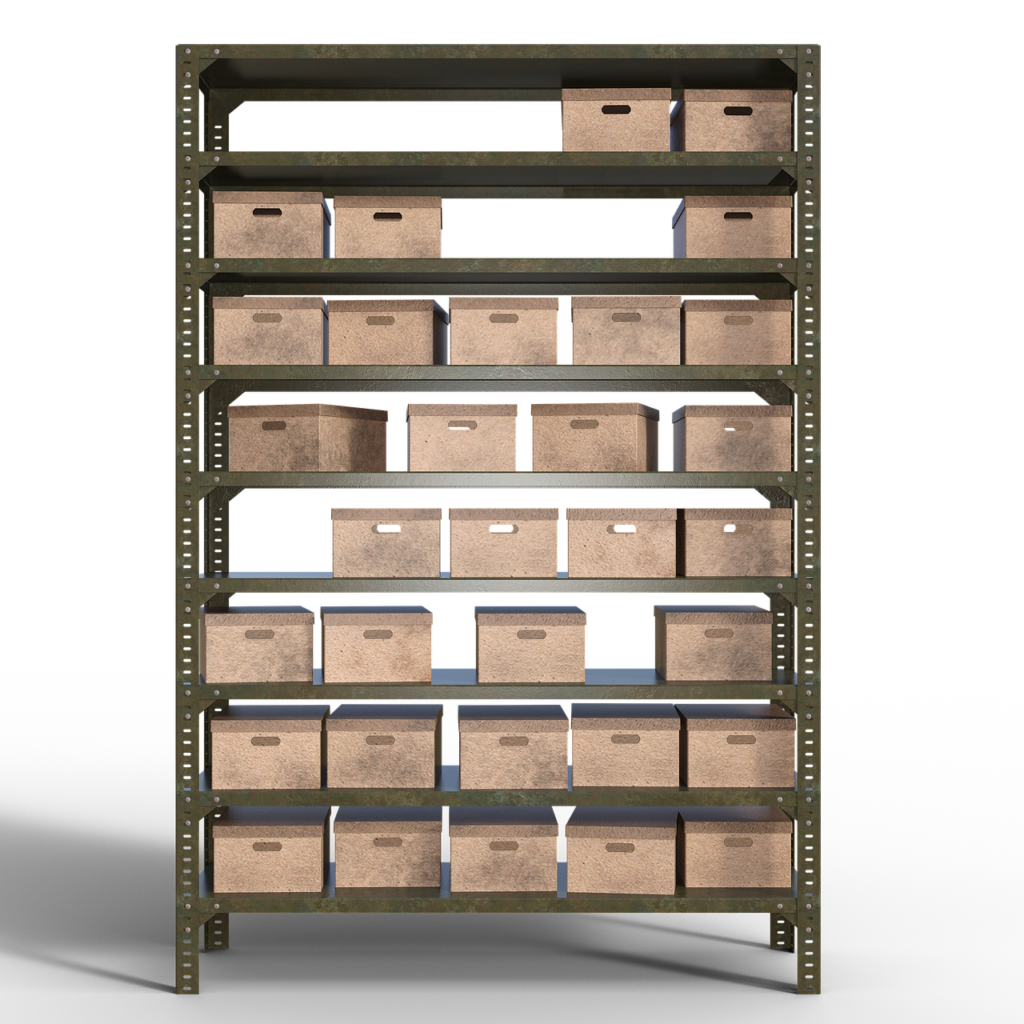
With your Cricut, you can create custom home organization solutions to help keep your space tidy and organized. From custom labels for your pantry and drawers to personalized storage containers, you can make anything you need to keep your home in order.
7. Gift Wrap and Gift Tags

Gift wrap and gift tags are a great way to add a personal touch to your gifts. With your Cricut, you can easily create custom gift wrap and gift tags in any theme or design you like. You can use paper, vinyl, or fabric to create your designs, and the Cricut Design Space software makes it easy to upload and cut your designs. Give your gifts a special touch with custom gift wrap and tags made with your Cricut.
Positive:
- User-friendly design
- Cuts a variety of materials
- Precision cutting technology
Negative:
- Limited cutting size
- Pricey
Conclusion:
The Cricut Explore 3 is a versatile and user-friendly machine that is great for crafting and DIY projects. With its ability to cut a variety of materials and precision cutting technology, it is a great choice for those looking to bring their creative ideas to life. However, its limited cutting size and higher price may be drawbacks for some users.
Getting Started with Your Cricut

If you’re new to using a Cricut machine, don’t worry! It’s easy to get started. You’ll need to set up your machine and download the Cricut Design Space software. Once you have everything set up, you can start creating your projects.
Tips for Making the Most of Your Cricut
Now that you know what you can make with your Cricut, here are some tips to help you make the most of your machine:
- Experiment with Different Materials
One of the best things about the Cricut is that it can cut a wide range of materials. Don’t be afraid to experiment with different materials to see what works best for your projects. You might be surprised by how different materials can change the look and feel of your creations.
- Use the Right Settings
Different materials require different settings on your Cricut. Make sure you’re using the right settings for your material to ensure a clean cut and good results. The Cricut Design Space software has pre-set settings for many materials, so you can easily select the right one for your project.
- Plan Your Design
Before you start creating your projects, take some time to plan your design. Think about the size, shape, and layout of your design. This will help you avoid mistakes and ensure that your final product turns out just the way you want it.
- Take Your Time
Rushing through your projects can lead to mistakes and subpar results. Take your time and be patient when working with your Cricut. This will give you the best chance of creating a successful project.
- Invest in Quality Materials
Investing in quality materials will make a big difference in the results of your projects. Make sure you’re using materials that are compatible with your Cricut and that are suitable for your project. Using cheap or low-quality materials can lead to problems like fraying or tearing during the cutting process.
- Get Creative
Finally, don’t be afraid to get creative with your Cricut. The machine is a powerful tool for creativity, so don’t be afraid to try new things and push the boundaries of what you can make. Whether you’re making stickers, t-shirts, or home decor, let your imagination run wild and see what you can create.
In Conclusion
In conclusion, the Cricut is a versatile tool that can help you bring your creative ideas to life. Whether you’re interested in making stickers, vinyl decals, iron-on transfers, cards, car decals, t-shirts, or home decor, your Cricut has got you covered. So, what are you waiting for? Get started on your next project today!
References:
- Cricut.com
- Cricut Design Space Help Center
Similar Posts:
How to Plan a Road Trip Across the US Nothing beats the excitement of hitting the open road for a cross-country adventure. …
The Best Camera Gear for Travel Photography Travel photography is a popular hobby that allows you to capture stunning images of the …
The Coolest Vinyl Record Covers: A Guide to the Best Art in Music Vinyl records have been making a comeback in recent …
5 Most Popular Kindle Books: A Review of the Hottest Reads Right Now Are you looking for a great read to cozy …